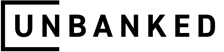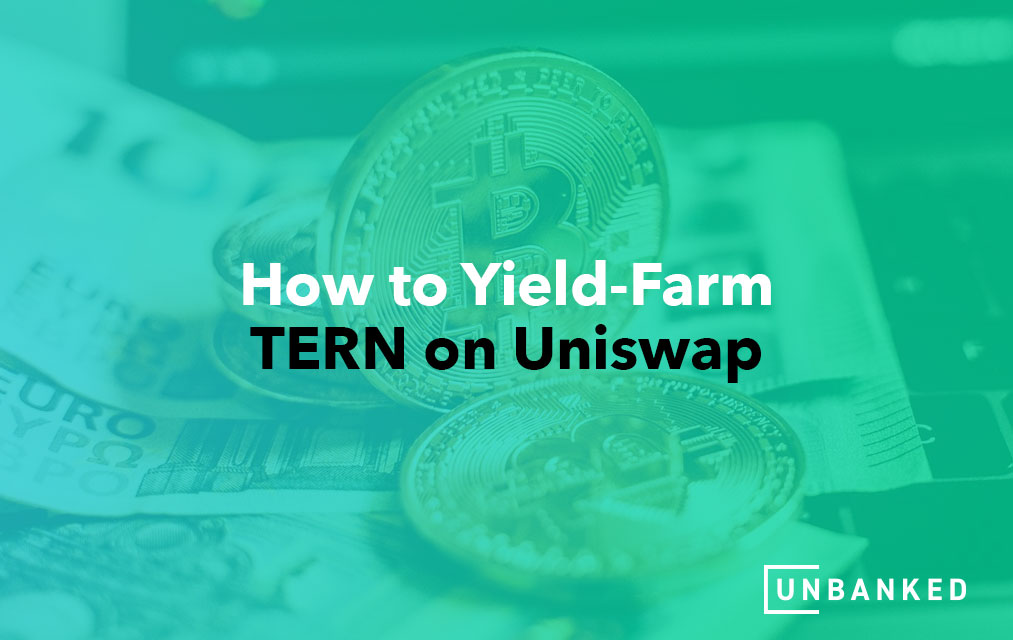With the recent growth of new Ethereum based protocols in DeFi, we’re seeing an exploding trend of users being able to share in the upside of the protocol’s growth. One of the initiatives turning a lot of heads is Yield Farming, specifically on Uniswap. Uniswap is a fully decentralized protocol for automated liquidity provision on Ethereum. Follow this step by step guide to start yield farming TERN
What is Yield Farming?
Yield farming is categorized as any effort to put crypto assets to work in order to “farm” the most “yield” from those assets. In simple terms, it is locking up your digital assets and getting rewards for it.. A yield farmer may move assets around within DeFi protocols like Compound, in order to find whichever pool is offering the best APY from week to week. Yield farming may also be referred to as liquidity mining. This strategy has worked well for many Defi projects and has brought some of the best results in terms of pools of the liquidity.
Looking at the growing demand of yield-farming, Ternio has also jumped on the bandwagon by adding TERN (Ternio token) to Uniswap for the liquidity pool yield. Uniswap’s user-friendly platform offers a decentralized protocol for automated liquidity provision for Ethereum token trading pairs. Since TERN is an ERC-20 token, anyone can become a liquidity provider by depositing TERN tokens into a smart contract and receiving pool tokens in return. These pool tokens keep track of the providers’ share in the liquidity pool and can be traded in for the underlying asset at any time.
Uniswap charges a 0.30% transaction fee on all trades, which is added to the reserve pool. The total fee accumulated will be distributed to the liquidity providers when they reclaim their stakes by burning their pool tokens.
Let us walk you through the steps to yield-farm TERN by providing liquidity to pools through Uniswap.
How to Add Liquidity and Earn Yield with TERN on Uniswap
- In order to start providing liquidity on Uniswap, you must have TERN and ETH in the same wallet. A wallet like MetaMask will work well and connect directly to Uniswap. If you don’t have TERN, simply google search for “TERN Etherscan” or just copy the link below. TERN: https://etherscan.io/token/0x24283732c3df91ee1e4354a3934c14b88b2d9a51

2. As shown in the picture, copy the smart contract address of TERN. Now, open your ERC-20 wallet, paste the address and add the coins to your wallet.
TERN ERC-20 contract address: “0x24283732c3df91ee1e4354a3934c14b88b2d9a51”
3. Open Uniswap, search for the smart contract address of TERN to add the tokens.

4. If you already have ETH, you can immediately connect your wallet and swap for TERN through the ‘Swap’ tab.
Note: you can only enter liquidity pools with an equal dollar value of TERN and ETH. The amount of liquidity you can offer will be limited by whichever balance is less.

5. Once you have your tokens, click the ‘Pool’ tab and select ‘add liquidity’ at the top of the page. ETH is automatically selected by default in the top box, so you just have to select TERN in the bottom box. Then click “Supply.”

6. Select the number of TERN you want to add to the pool for liquidity and the exchange will automatically populate the corresponding ETH. You can look for the TERN per ETH and ETH per TERN price at the bottom.
Now click on the ‘Add Liquidity’ tab to approve the transactions through your wallet. Once the transaction is successful, you will see the amount of TERN and ETH liquidity provided along with your share in the pool.
7. You will automatically receive Uniswap liquidity provider (LP) tokens as soon as you make a liquidity providing transaction. These tokens keep track of your pool percentage and are used for distributing your share of the transaction fees accumulated in the time period that you provide liquidity for.
Removing TERN Liquidity from Uniswap
If you choose to remove liquidity and receive yields, make sure you have clicked on the ‘Pool’ tab and select ‘Remove Liquidity’ from the menu. Now select TERN and the balance shown right above it will equalize your number of liquidity provider tokens. Click on the above number to allow the exchange to populate the box with the entirety of your pool percentage.
Click the ‘Remove Liquidity’ tab and approve the transaction. Once the transaction is confirmed, you’ll receive the TERN and ETH output in your wallet, the liquidity tokens will be destroyed, and your pool share will again be zero.
What Factors Affect My Yield?
Liquidity pool returns depend on three factors:
- TERN or ETH price when supplied and withdrawn
- The size of the existing liquidity pool
- Trading volumes
Trading activities by other users can change the price and quantity of tokens in the pool. So, the ratio of TERN and ETH may differ from the amount you staked. The movement of the market can either work for you or against you. As the Uniswap platform requires you to supply an equivalent of the ETH and TERN in the pool, large price changes between the time of supply and withdrawal in either token can result in losses. Thus, the realized returns earned by the investors depend on both the earned trading fee and the changes in price and pool ratios.