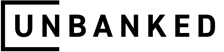Whenever you’re transferring your Bitcoin to someone else or receiving it, the Bitcoin Wallet is your bank of sorts to make all the Bitcoin transactions you desire. Instead of a physical wallet, Bitcoin wallets are digital storage outlets for digital currency powered by blockchain technology. Bitcoin wallets store cryptographic information that consistently accesses Bitcoin addresses, allowing for the seamless sending of transactions. Not only can you do Bitcoin transactions, but you can do multiple cryptocurrency transactions using Bitcoin wallets.
Constantly interacting with the Bitcoin blockchain, Bitcoin wallet adoption has significantly increased, with more than 81 million unique Bitcoin wallets in circulation. Bitcoin wallets offer added layers of security for cryptocurrency holders as they contain secret numbers or private keys that correspond to each user’s blockchain address book. The private keys give Bitcoin users control over their cryptocurrency on the address. There are mobile, desktop, web, paper, and hardware wallets available for Bitcoin users when they’re ready to set one up.
If you’re new to the cryptocurrency space and are looking to set up your first Bitcoin wallet, here’s how you can create a Bitcoin wallet and get the most out of your wallet.
Understanding the Different Types of Wallets
As mentioned, there are various types of Bitcoin wallets that are available for Bitcoin users.
Hardware Wallets
The most common and regarded Bitcoin wallets available for Bitcoin users are hardware wallets. These are considered the most secure wallets as they store all private keys on physical devices that can’t access the internet.
Hardware wallets are similar to USB drives in that whenever users want to make a transaction on their PC, laptop, or desktop. They simply plug in the hardware wallet. The wallet then signs off on transactions without compromising any of the private keys.
The one drawback with hardware wallets is that they take the most time to access among wallets, making them not the most ideal for regularly handling transactions. They are prime options, however, for the long-term storage of cryptocurrency.
These wallets are largely immune to virus attacks and threat actors, with costs ranging between $90 and $200. With hardware and software wallets, you must back up your private key at every opportunity and follow password management best practices to keep them safe. If you own a lot of Bitcoin, then hardware wallets are especially worth the cost.
Paper Wallets
Paper wallets let Bitcoin collectors store their crypto completely offline like hardware wallets. These wallets are generated by downloading a software package, then running the package to generate a public and private key pair. The pair of keys are subsequently printed out on paper.
You can send any Bitcoin amount to the wallet address. To spend your Bitcoin, you use the private key that’s written down to sign the spend transaction.
Paper wallets, also called cold storage wallets, offer the same functionality as hardware wallets at a lower cost.
Web Wallets
Web wallets are online services that send and store Bitcoin o alternative cryptocurrencies on your behalf. These wallets are accessible from many remote locations or devices.
However, contrary to hardware and other wallets, web wallets are the least secure as they are susceptible to phishing and malware attacks that can steal user passwords. There are also counterparty risks with web wallets, making them the most vulnerable option.
Desktop Wallets
As you’d imagine, desktop wallets are wallets that are installed on desktop computers, providing Bitcoin users with complete control. Some desktop wallets use exchange integration or node software to provide further flexibility and protection for wallet users.
There are several known desktop wallets, ranging from Bitcoin Core to Electrum to Armory.
Mobile Wallets
Meanwhile, mobile wallets facilitate quick payments from a smartphone or tablet within a physical store by scanning QR codes or with near field communication (NFC).
They operate in the same way as desktop wallets but are compatible with Android and iOS phones. Bitcoin Wallet and Mycelium Bitcoin Wallet are prime examples of mobile wallets.
However, research carefully before deciding to set up a mobile wallet as there have been many reported instances of malware disguised ass Bitcoin wallets to trick users.
It’s Easy to Install a Bitcoin Wallet
Bitcoin wallet installation is a relatively easy process. All you need to do is install software on your iOs/Android or laptop/desktop computer.
Once you install the Bitcoin application on your device and create your account, you automatically create your Bitcoin wallet. You can subsequently receive Bitcoin immediately, then store it and use it at will.
Make sure that you write down your private key, so you don’t lose it. Private keys are alphanumeric, and secret keys with 256-bit long numbers picked randomly once you create your wallet. Losing it will lose you access to your crypto.
Backing Up Your Wallet Keys and Other Key Security Tips
[An image of someone holding Bitcoin]
When you set up your Bitcoin wallet, prioritize encryption, protect your keys with a strong password, and use two-factor authentication for any crypto exchanges. A lot of modern crypto wallets are derived from a mnemonic seed. The seed is a 12-word seed that is used to restore the Bitcoin wallet should the device be damaged or lost. The 12 words chosen from a pool of 2,048 words should be stored carefully in a safe place, preventing anyone from potentially stealing them.
Not all Bitcoin wallets contain seed phrases. However, most do, and it’s the easiest way to back up your wallet, so you don’t lose your money. With the Electrum Bitcoin wallet, for example, you can create a new standard wallet, then set up a new wallet with a seed phrase and re-enter the phrase again. Hardware wallets, meanwhile, are your best bet for Bitcoin backup because of their offline storage capabilities.
Want to know more about Bitcoin and other crypto wallets that you can use to store your cryptocurrencies safely? Check out our resources to learn more about the different types of wallets available, as well as more information on how cryptocurrency storage works.