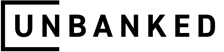Once upon a time, checks and cash were the sole methods of payment. Then debit and credit cards were introduced, followed by electronic transfers, online payments, and smartphone payments.
Today, our currency has gone completely digital with a virtual currency that can be used to buy and trade. The BitCoin, as it’s known, is earned through a process known as mining.
If you’re just starting out and are wondering how to pay with BitCoin, keep reading for our comprehensive guide to this digital currency!
What is Bitcoin?
Bitcoin is one of many forms of cryptocurrency available today. It isn’t printed money but an entirely digital concept.
BitCoins are produced and mined by computers and passed between people with no central authority, like a bank, as a middleman.
We know most forms of currency used today as fiat, meaning they’re backed by a government most often by way of a central bank. The main difference between cryptocurrency and other digitally traded currencies is that it is decentralized.
No single person or company controls BitCoin. It can’t be easily copied and has a limited supply controlled by an algorithm, and all transactions involving it are tracked in the Blockchain.
Bitcoin can be used anywhere cryptocurrency is accepted. But how do you go about using it?
Open a Bitcoin Wallet

If you want to use BitCoin, you first need to have a wallet that will allow you to store your online currency. It’s basically an online bank account. You’ll be able to receive, store, pay for and send BitCoin with it.
Your private key will allow you access to this wallet. You need to ensure you don’t lose your key. Without it, you could lose access to your wallet altogether.
Types of Wallets
There are multiple wallet types to choose from, each with varying levels of security and ease of use. How you plan to use your cryptocurrency might dictate which kind you choose, and many people choose multiple wallets.
Hardware Wallet
A hardware wallet is stored on a device such as a USB drive. It is stored completely offline and in order to pay with a hardware wallet, you just need to plug the device into a computer. They deliver increased security by not being able to be hacked and not being susceptible to computer viruses. The downside is should you lose the device, you will lose access to your funds.
Desktop Wallet
This wallet is installed directly on your computer and gives you the most control of your keys. However, they require maintenance and backup to stay functional and safe. The wallet exists on the computer itself giving you a high level of security under normal circumstances. If your computer gets stolen, somehow destroyed, or in the unfortunate case your system gets hacked or infected with a virus, your wallet goes with it.
Online or Web Wallet
A web wallet allows you to access your wallet from anywhere, mobile or desktop and is stored in the cloud. As long as you have the password, you can access your wallet at any time. However, this accessibility comes with slightly lowered security as your private keys are stored online too.
Mobile Wallets
A mobile wallet is an app on your smartphone. They’re mainly mobile versions of desktop wallets that have been optimized for your smartphone and can be used at most major retailers. They’re easy to use on the go.
Get Some Bitcoin
Once you have a wallet, you’ll need to purchase cryptocurrency to load into it. If you haven’t had time to earn any BitCoin yet through your own BitCoin mining, you can exchange your fiat for Bitcoin that will then be converted to digital currency. Then load it into your new wallet.
You can buy BitCoin through exchanges or individual people on marketplaces. BitCoin can be paid for using everything from cash, cards, wire transfers, and even other cryptocurrencies!
Pay With Bitcoin
Now, you’re ready to pay using your new BitCoin!
If your wallet is on your phone, you have the option to use a provided QR code. Simply scan the code and send it.
Pay Using a Desktop Wallet
If your BitCoin is stored in a wallet on your desktop, click on the “Pay using BitCoin Client” button. This will open your wallet and create the requested payment. Check the details of your payment and confirm.
Pay Using a Web Wallet
If you are using a web wallet, you’ll want to start a manual payment within the app. Copy the address to pay using BitCoin into the payment window. Paste it into the “send to” field in your wallet. Enter the payment amount into the “amount” field and send your payment.
Pay Using a Card

If you’ve signed up with a service that offers a physical card attached to your BitCoin wallet, you can pay with your card. A card attached to your wallet allows you to pay the way you’ve always done with fiat digital currencies. From the time you signup with BlockCard, you can receive your physical card within 7-10 days to use anywhere major credit cards are accepted.
What to Expect
Getting into BitCoin has a small learning curve. Go slow and make sure you fully understand cryptocurrency, how it’s mined, transferred, and what exchange rates are and how they fluctuate. Learning more about Blockchain will help you to answer any questions you may still have about Bitcoin.
BitCoin Costs and Fees
You’ll want to watch out for exchange, deposit, and transaction fees using BitCoin. Many services offer no fees of any kind, but you’ll want to make sure before you try to buy and pay with your cryptocurrency.
Bottom Line:
Now that you understand cryptocurrency and how to pay with BitCoin, start spending and earning your own cryptocurrency!
Working with a company that makes storing and using cryptocurrency and doesn’t charge exchange, deposit or transaction fees will help you get off the ground faster. BlockCard allows you to deposit and spend crypto within minutes. Our physical + virtual debit card can be used anywhere Apple Pay, Google Pay, Samsung Pay or VISA are accepted. Sign up today to spend crypto within minutes.